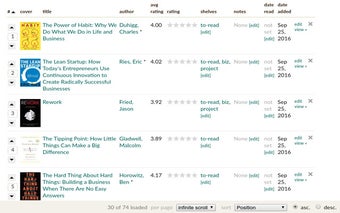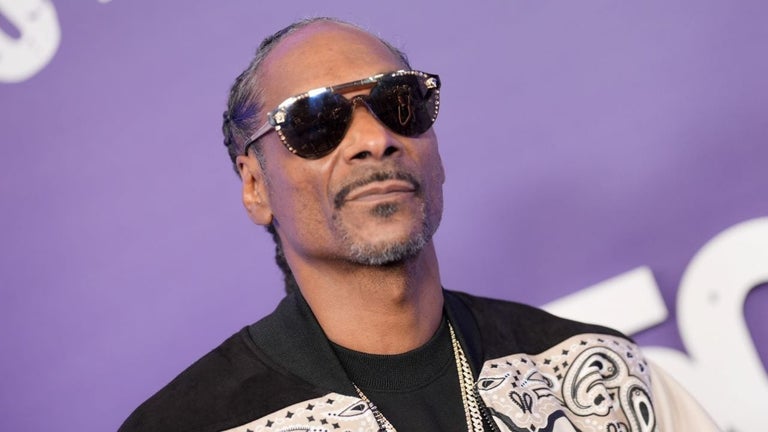Drag-and-Drop Organizer - How to Sort Books on the Goodreads App
It’s been years since the fashion for managing book lists began changing, with many different ways of creating and organizing to-read lists. One of the most popular ways is dragging and dropping books on the pages of your reading list, the other - entering the specific title in the search bar. I have always felt that this approach is very inefficient and time-consuming, and I often found myself waiting for a new page refresh in the Goodreads app. This is how the sorting of Goodreads books was introduced to me, and this is how I got the idea to create the Drag-and-Drop Organizer.
Now you can sort books by dragging and dropping them on the Goodreads app. You don't need to enter the title of a book; just drag it and it will be added to the list automatically. If the title is already on the list, it will be changed to the new one, but if it is not it will be added to the list with the title of the first book.